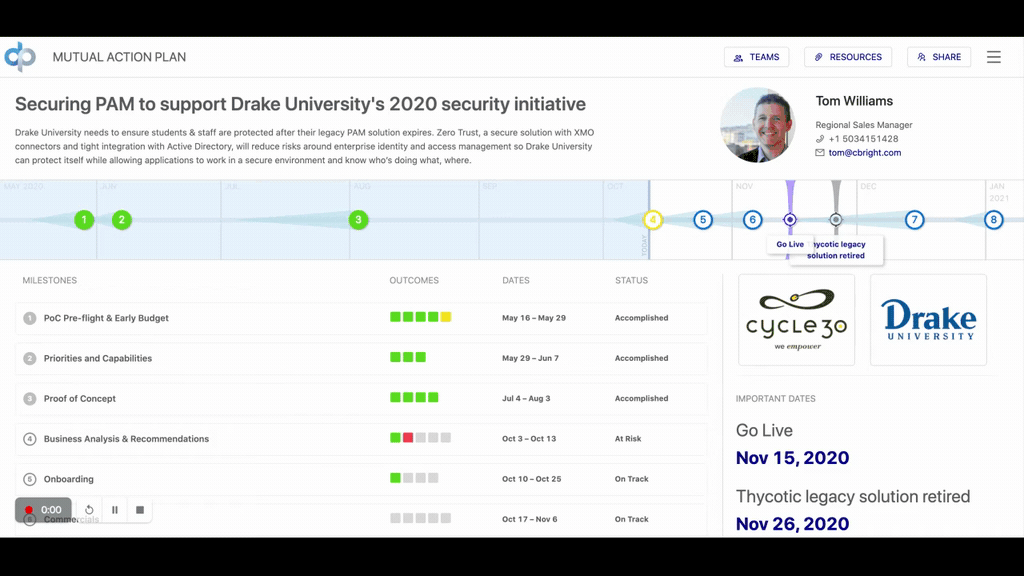Knowing the kinds of people who should be involved at each milestone will help Reps with discovery. This applies to both Buyer and Selling Teams.
Each Selling Org defines the roles they expect to see in the Dashboard, then Reps can select from that pre-defined list on each Milestone.
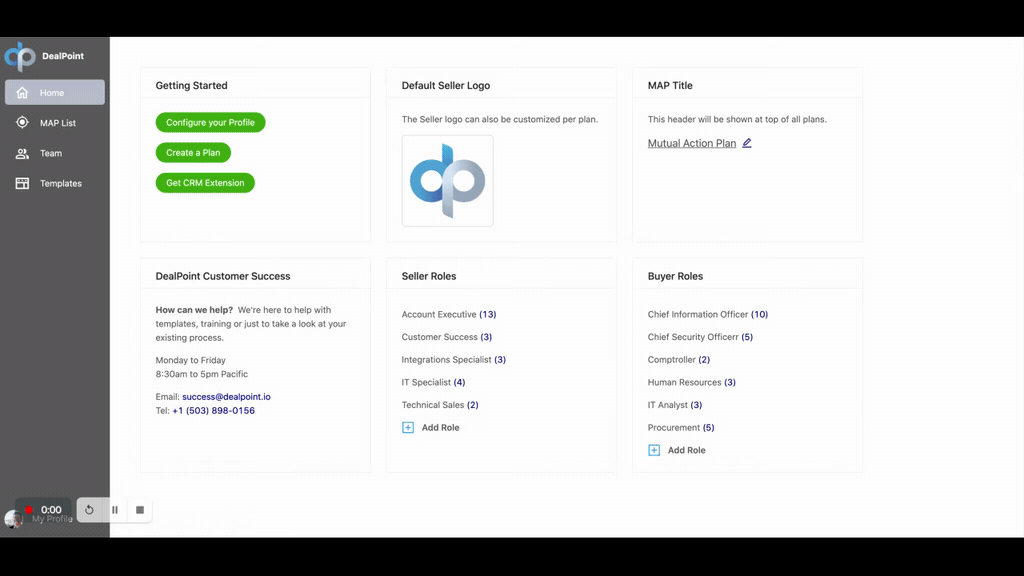
Roles Set Up
Your Sales Org Admin will set up the list of available Buyer and Seller Roles on the Rep Dashboard.
Any Sales Org Admin can add, edit or delete these Roles for both Buyer and Seller Teams.
As a safety check to prevent accidental removal of actively used Roles, each Role shows a count of how many Milestones across all active MAPs uses the role.
Adding Roles to a Milestone
Reps can add any number of roles to any milestone. The idea is to tell the Buying team who to expect will be needed to accomplish this milestone.